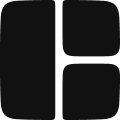The first step to building anything in Clutch is to create a project.
In this guide, you’ll learn what a project is and how to create one in Clutch. By the end, you’ll have created your first project and be ready to start building your first website.
What Is a Project?
A project is where you build and manage content in Clutch. It holds your pages, navigation, components, and all the settings related to your work.
You can use a project to create:
- Sites: This is the most common way people use Clutch. You can use a project to build your site (e.g., marketing page, blog, or documentation) and publish it using Clutch Hosting to take it live.
- Libraries: You can also use a project to build templates or component libraries. These can be shared across your own projects, with your team, or published to the Clutch marketplace or npm.
Note:
Under the hood, every Clutch project is a Next.js application. This means everything you create within a project is backed by real, production-ready code. You won’t need to work with the code directly, but the option is there if you ever want to export or extend your project.
Creating a New Project
Here’s how to create your first project in Clutch:
- Click New project on the right side of your dashboard.
- In the Project name field, enter “First Clutch Site”.
- Select the workspace where you want to create the project.
- Select the WordPress template as your project template.
- Click Create project.
Once your project is created, you will be taken to the project editor. From there, you can start working on your site.
Note:
Templates allow you to start a new project with a preconfigured set of options and content to help build more quickly. For now, the WordPress template is the only one available, but more templates will be added soon.
What’s Next?
Now that you’ve created your first project, you’re ready to explore the Clutch editor.
In the next guide, you’ll learn how to navigate the interface, where to find key features, and how everything fits together.